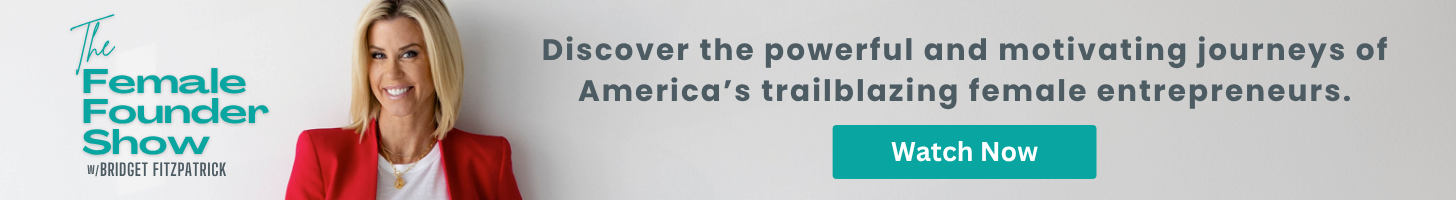Zoom meetings have become a more regular occurrence since the pandemic of 2020. However, most people are not adept at making sure those meetings are actually productive. Fortunately, there is much you can do to make those encounters more valuable. Here are 5 quick ways you can get the most out of those Zoom rooms:
1. Use Text Chat for Queries and Questions
For one reason or another, people are hesitant to reply to a question posed on video. That may be because they are not sure who should answer, or because they are shy. Whatever the case, you are more likely to get responses if you use the text chat function. Even though their name is beside the response, people tend to be more comfortable when they’re not responding over video, possibly because they can edit their message before they send it. As an added bonus, text chat makes it much easier to send detailed information through a link or an actual document.
2. Treat the Zoom Meeting Like a Presentation
One of the biggest mistakes people make when running Zoom meetings is to treat them like normal meetings. It is a lot harder to get people to focus when they’re not right in the same room as you. You need to treat it like a presentation, and that means using visual aids. Slides and videos can help focus their attention. Even just sharing your screen to show what you are working on can work wonders. Making that tactic work is a matter of getting used to the software. If you need sound shared, learn where the “share sound” box is and remember to tick it. Additionally, if you expect to need to share certain documents, have those documents on hand so you can keep the meeting going without having to dig through your folders.
3. Use Polls to Get People to Respond More
One of the reasons people do not respond to queries or hesitate to volunteer information is because they do not know where to begin. Save them the trouble and get more responses by setting up polls. Polls remove the need for them to personally consider their responses and allow them to simply pick from among your options. You can use Zoom’s built-in poll functionality, or use a third-party site and share that site in chat.
4. Put Up the Zoom Whiteboard
Most presentations and meeting rooms have a whiteboard – and for good reason. Whiteboards allow you to dynamically present points and leave them visible for people to process. Fortunately, Zoom has similar functionality available. Use the Zoom whiteboard when you literally need to illustrate your point. Practice with it before you use it live, as there are some options, such as allowing other people to write on the whiteboard, that you need to dig for to activate.
5. Make Full Use of Breakout Rooms
One of the greatest advantages of a Zoom meeting is the ability to have numerous participants in a single room. Unfortunately, that comes with a problem – the more participants there are, the more difficult it could be to run interpersonal discussions. That’s when you should use breakout rooms. Breakout rips split the meeting’s participants into smaller groups, allowing them to share their thoughts without fear of talking over people or completely dominating the discussion. You have the option of going from room to room to check in on how the discussions are going.
There are more ways to make your Zoom meetings effective, but those tips should get you off to a good start. Just look for ways to streamline the process and to eliminate dead air as much as possible, and you should be fine.
The Atlanta Small Business Network, from start-up to success, we are your go-to resource for small business news, expert advice, information, and event coverage.
While you’re here, don’t forget to subscribe to our email newsletter for all the latest business news know-how from Atlanta Small Business Network.